- Note: My non-fiction book How to Self-publish and Market a Children’s Book (Second Edition) is out in print and as an eBook from May 2021
Whether you’re just starting out with self-publishing or are part way through your journey this comprehensive resource provides practical guidance for planning and creating picture books, chapter books or middle grade novels and (crucially) tried and tested strategies for selling more books through author visits to schools, other events, local bookshops and online through advertising and social media marketing. Find out more and about what’s inside this new edition for May 2021 here.
Before you read the post below…
At the time of writing the blog post below back in the mists of time (!) I had not tried the then new Kindle Kids’ Book Creator free tool for picture books – it came too late for me. I also felt that iPads and the iBooks Store were the ‘go-to’ place for parents looking for digital picture books for their preschool children. This is why I put my initial efforts into finding a service that could optimise Ferdinand Fox’s Big Sleep for iBooks. However, in 2019 I tried out Kindle Kids’ Book Creator for The Christmas Tree Wish and used it again for The Tell-Me Tree in 2020. I am pleased to say that I found it to be simple and easy for formatting a basic fixed layout picture book with pop-up text. The user experience for the reader is a little basic, but it will work on a Kindle Fire and most tablets and smartphones. So you may wish to DIY and try this route with Kindle’s free app (follow this link to The Tell-Me Tree blog post to see the pages in action) — or for something more interesting and sophisticated with highlighted narration I would outsource – on which note read on!
A year after turning my picture book Ferdinand Fox’s Big Sleep into an interactive book app I launched it as an enhanced eBook in Apple’s iBooks Store, complete with audio, author narration and word highlighting.
This gentle rhyming story is suitable to share with ages 2-5 years – and includes a new ‘Where’s Ferdinand Gone?’ page at the end, along with ‘See and Say’ word/picture matching pages that build on images and words seen and heard during the story.
It was a while coming but then again I had the little matter of my graphic novel Henry Haynes and the Great Escape to get out!
Below I provide an overview of how I organised the conversion and why – I hope you’ll find this of use if you’re considering converting your own picture book into an eBook.
NB In 2019 I put Ferdinand Fox’s Big Sleep eBook into KDP Select, which means the enhanced eBook on Apple is not currently available, so I’m afraid I’m not able to link you to an example of it below. However, I hope you find the information of use in any event.
Opening up to Indies – Ferdinand featured in the iBooks Store
I started off offering Ferdinand Fox’s Big Sleep as an exclusive to iBooks – and they were so taken with it that they chose to feature it in children’s category in their store.
It’s heartening to see how open Apple is to promoting Indie Authors – they have now featured two of my books in their store. To read more about how to increase your chances of being featured there, see my blog post: iBooks Store Discovery Tips.
Once the promotion ended I also launched Ferdinand Fox’s Big Sleep as a basic eBook (no audio or word highlighting) in the Kindle Store.
So how did I go about the conversion process – and why?
Deciding on DIY or Outsourced Formatting
I strongly believe in delegation to specialists for formatting, unless HTML coding really is your thing.
Yes, there are tools and templates out there that promise to help you create picture eBooks from scratch, or that will convert your existing PDF from your print book to the required format, but my past experience is that it’s never as straightforward as the blurb would have you believe. Small and large niggles always seem to occur and, without coding knowledge, you can quickly come unstuck. You then waste hours and days trying to work out a fix – then end up getting help anyway.
I did try out iBooks Author for Ferdinand Fox’s Big Sleep last year, but when it tried to force me to include an index in a 32- page colour picture book, I quickly got frustrated and gave up. This may have been fixed by now (feel free to leave a comment below)– but by then I had realised that it didn’t offer word highlighting, which I knew I wanted for my Apple version of the eBook. What’s more, this app is only available if you’re a Mac user.
What I look for when choosing a formatting service
The idea of outsourcing can be daunting in this global world of digital publishing – especially when it comes to handing over your precious files. But each time I’ve teamed up with someone (my illustrator in Bosnia, my print book formatter in Texas and my app developer in 400 miles away in the UK) choosing them has been all about instinct, based on the following:
- How experienced, passionate and ‘thorough’ I feel the provider has been when presenting their offer on their website.
- Others’ recommendations of working with the provider. But I don’t take recommendations at face value – I also ‘vet’ who they come from by taking a look at their own sites and finished product to see if they reflect the quality and professionalism I’m looking for.
- And of course there’s the inevitable gut feeling – picked up through email and/or phone conversation. Of course you’re actually interviewing someone for a job, but a large part of it also feels more like choosing a flat mate /roommate, because you want to be confident you’ll get on well with that person as they work through your project.
Choosing and working with eBook Partnership
I was familiar with eBook Partnership having seen them recommended a few years ago by self-published author, Catherine Howard. Back then I had briefly used them to add an update to my ePub of The Secret Lake. At that time the site was straightforward and easy to use, with a no-nonsense offer and they delivered the job without any fuss.
When I returned there as part of my research for the picture book eBook conversion it was like a dream come true. It turned out that since my last visit eBook Partnership had made it their mission to become experts in picture book conversion, offering a variety of different formats.
Not only that but…
- Their updated site was clear and well set out, and went into considerable detail about the different file format options for different devices – using quality images to showcase how these would look. The fact that they are so passionate and thorough in their approach ticks all the right boxes for me.
- Their fees were transparent – and reasonable.
- An added bonus was they were based in the UK. I have no qualms about working across borders, as I do that already, but it’s nice to be able to talk shop on the phone in the same time zone sometimes! (NB they have clients worldwide and a US outlet.)
Working with eBook Partnership turned out to be a pleasure. They took time to explain my options in considerable detail – then produced a top-quality working demo in a reasonable time frame, and were gracious about a few minor tweaks I decided to make on seeing the finished product. In fact, I was so impressed with their service that I asked co-founder, Matt Horner, who runs eBook Partnership with his wife, Diana, if he’d take part in a Q&A for the benefit of self-published children’s authors looking to turn their picture book into an eBook.
I hope you’ll find answers to your most immediate questions below. You’ll find a link at the end to their website where you can read the full detail.
Picture book to eBook conversion – Q&A with eBook Partnership co-founder, Matt Horner
1/ First up, what’s the difference between a basic eBook and an ‘enhanced’ eBook when it comes to children’s picture books?
Matt…
- A basic eBook, as its name implies, is simply an electronic copy of its print equivalent. You can move back and forth through the story but apart from that there is nothing extra. With an enhanced eBook you’ll find extra features, such as audio or video. Some enhanced eBooks can also include read-aloud narration – sometimes with word highlighting – simple animations and pop-up text.
2/ What type of file is needed for a children’s colour picture eBook or enhanced eBook?
- The most suitable is what’s called a fixed-layout eBook file. With this type of file the layout replicates that of the print book’s PDF or InDesign file, meaning the child gets a reading experience that is consistent and closely in line the print picture book experience. It’s ‘fixed’ in the sense that the page layout and ratios don’t change when reading (even if you rotate your reading device) – though you can usually zoom in. This is important for picture book authors as you clearly want to retain the position of your text in relation to your images.
3/ Can authors use the same fixed-layout file for every provider/device type they want to distribute to?
- For children’s picture book conversion, we produce three types of fixed-layout file: ePUB3, KF8 and Nook Kids ePib – which type you need depends on which devices/stores you want to distribute your eBooks to. (KI- see the table below.)
4/ Do these different file types offer readers the same options in terms of enhanced features?
- Not quite. The features vary by file type – and sometimes by the device type. For example, if you have a fixed-layout ePUB3 file with read-aloud narration and word highlighting, and view it on an Apple device such as an iPhone or iPad or the latest iPod Touch you will be able to use all the added features. But on some other eReaders and devices you may only be able to use the narration without word highlighting. By contrast, while Nook ePib file offers audio and read-aloud, this will only work on certain Nook Devices. And the Nook ePib doesn’t offer word highlighting at all.
The table below is based on my conversation with Matt, to give you a bird’s eye view.
Fixed Layout eBook Files, Features & Distribution Channels*
Using eBook Partnership you can also distribute ePUB3 files through OverDrive, which is the US library supplier. Find out more on eBook Partnership’s website.
5/ What file types do you need from the author in order to create these fixed layout files? And can you use the same file for all three if necessary?
- Either the print-ready PDF or the final inDesign file (or a variation on this) with all the images in place.
- If the author wants to add read aloud, then we need an MP3 file recording of the text.
- Yes we can use the same file for all formats – the only exception is if the author wants to tailor any content (eg marketing page messages and links) for the different device types. In that case we would need separate files.
I’ve added a section at the end explaining how and why I tweaked part of Ferdinand Fox’s print book layout to make the most of the eBook format layout. For the audio I re-used my narration recordings from my Book App, which I recorded last year using Garage Band (separate blog post to follow on this).
6/ Can you say a bit more about optimising page size/ratio/quality to get the best results on both tablet and phone?
- For all pages (ie those that are inserted into the PDF or inDesign file) we recommend 300 dpi and at least 2000 pixels on the shortest side. The reason this works best is that if the child zooms in, the image and text remain clear – and similarly they remain clear when viewed on the much smaller mobile phone screens.
7/ Does the recommended page size ratio change depending on which type of tablet you expect to sell on most? For example, should I be asking my illustrator to size the pages differently if I plan to market mostly at iPad users?
- Most devices on the market have a similar display shape (roughly a 16:10 ratio) but the iPad and iPhone have squarer screens (16:12). This means that a landscape page that fits perfectly on an iPad screen is not going to be wide enough to fill the whole screen on a Kindle Fire, so you’ll have small spaces to the left and right of the page. Most of our clients, especially those working from a print layout, understand that this will happen and won’t necessarily want to go to the trouble and expense of creating one version of the layout for iPad/iPhone and another for the other devices. Those of our clients who are designing their books specifically for eBook formats are more likely to produce one layout for the squarer, Apple devices and one for the more wide-screen devices.
8/ Can you give us a typical price range for converting the following:
- A 32-page colour picture book with no additional bells and whistles.
- As above, but with read aloud and word highlighting included.
- Our pricing for fixed-layout titles is quite straightforward. The cost is based on the number of pages and the number of formats you want. A 32-page title converted to all three formats – ePUB3, KF8 and Nook Kids – would cost £149 (inc VAT).
- Read-aloud and word highlighting is priced depending on the number of words (£7.50 per 100 words), with a minimum cost of £36. This does not include recording the narration.
9/ Have you tried the off-the-shelf products such as iBooks Author and Kindle Kids’ Creator? If so, what’s your verdict? Would an author on a tight budget be better off using these tools ?
- We have looked at these tools but they are not part of our workflow. iBooks Author can do some very clever things (and is therefore quite complex to learn) but only produces files that are suitable for Apple devices. Also you need to be on a Mac to use it. Kindle Kids’ Book Creator is more straightforward and possibly more suitable for the less tech-savvy author, but as with all aspects of being a self-publishing author you will need to decide what is a good use of your time and budget.
10/ Can you tell us a little about the distribution service that eBook Partnership offers and what the advantages are for the author?
We can distribute your eBook to all the key global eBook retail and library channels worldwide for a reasonable set-up fee (this varies based on the number of titles you have) and an ongoing yearly flat fee (£29 per title from the start of year two). The author retains 100% royalties and there is no tie-in period. The author can opt in or out of as many or as few channels as they would like. So if, for example you prefer to manage your own Amazon and iBooks accounts, you can do so.
You can read the full detail about eBook Partnership’s distribution service here. As with the rest of their site the information is clearly set out.
My huge thanks to Matt for taking time out from his hectic schedule to answer these questions. It goes without saying that I would highly recommend eBook Partnership if you’re looking to outsource your picture book conversion. To read more detail about all of the above, go to eBookPartnership.com
Why I changed my print-ready layout to fit the eBook format
Before converting Ferdinand Fox’s Big Sleep to eBook I chose to alter some of the image sizes and page layouts to give children the best possible experience when reading on mobile devices. See the two example screenshots below.
Clearly, having text on one side and images on the other wouldn’t work as it would result in a lot of wasted screen space. So I worked with my illustrator to reposition some of the text and images to make the most of the mobile device formats – this included ‘reshaping’ some of the images to fill the screen and in one case adding an extra page and image.
This is an example of why ‘straight conversions’ are rarely as straightforward as you might think if you’re looking for an optimum result!
I also took the time to revise end pages to suit the mobile screen format – and ensure that the very last right hand page would be blank. The reason for this is that Apple always adds a final ‘Rate this book’ page, which also includes links to any other books you have in iBooks – and I wanted to be sure that parents would see this page rather than it being hidden overleaf.
Have you converted your picture book to an eBook?
Please do share your own experiences below or leave comments below if you’ve used iBooks Author or Kindle Kids Creator, as well as any other tips relating to picture book conversion. And if you’ve any questions, please post below rather than emailing me as it means that everyone can benefit.
Don’t forget to get your copy of Ferdinand Fox’s Big Sleep enhanced eBook for £1.99/$2.99 while it’s on offer! Once it’s in your iBooks library you’ll be able to read it on all of your Apple devices.
Karen
8 October 2014
Related posts:
- Creating a children’s book app (includes the difference between book apps and ebooks)
- Self-publishing a picture book

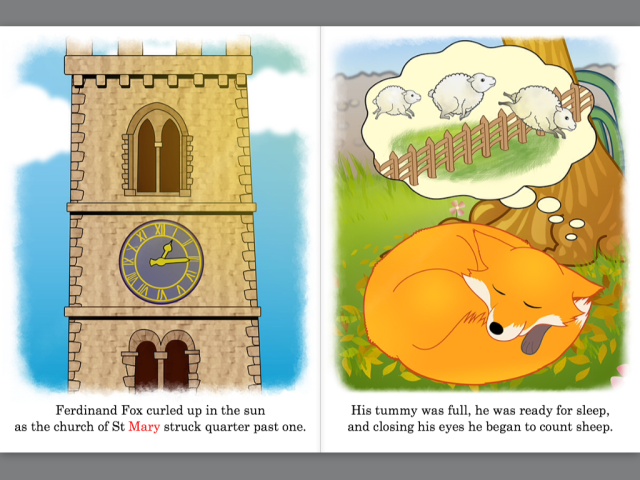
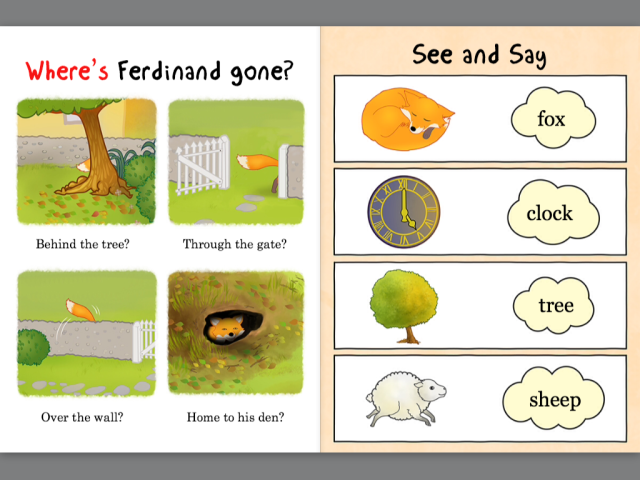
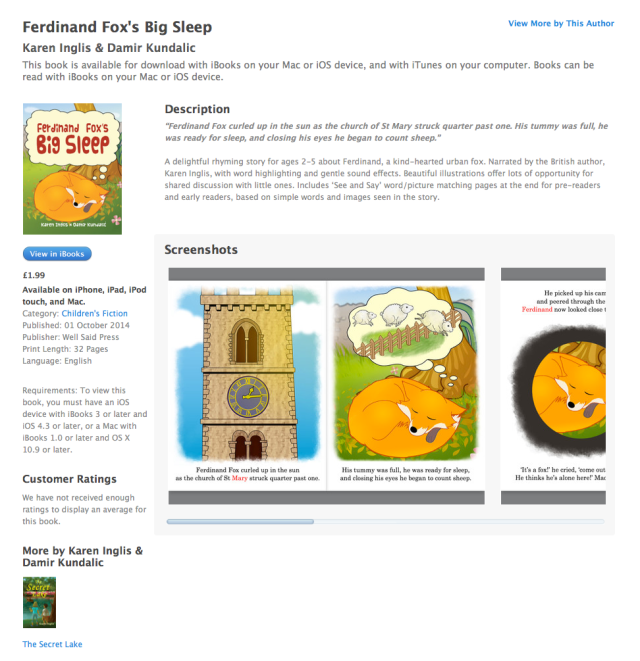

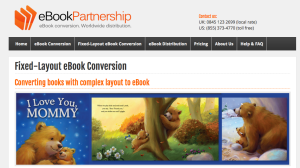
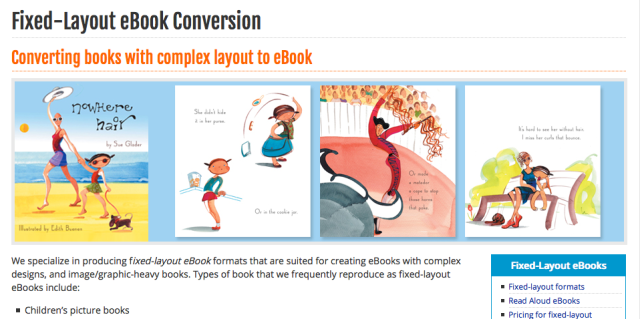


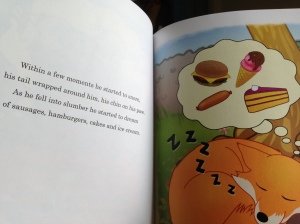
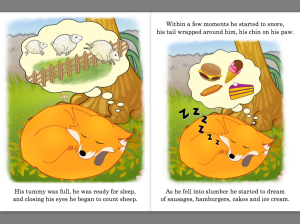
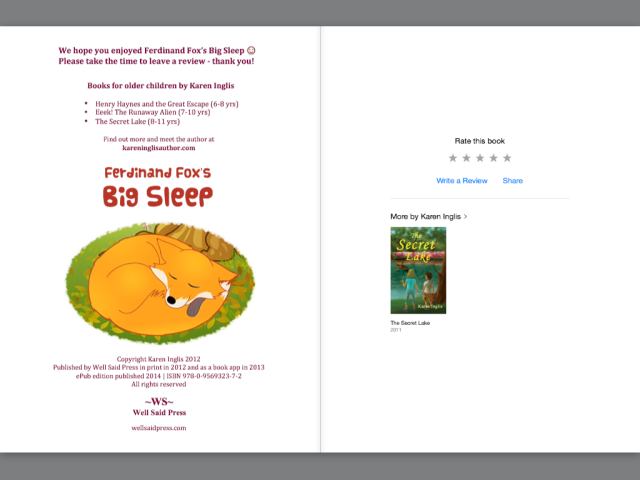

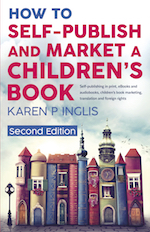

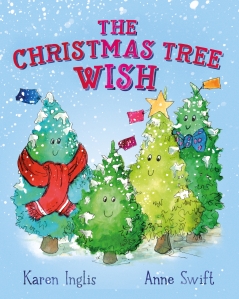



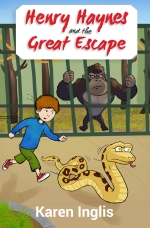


This post was so helpful thank you so much. I did have a quick question, i have been trying to convert my picture book pdf to epub -ebook using calibre but some of the images and text came out blurry. hope you can help.
Hi Bebe — it sounds to me as if the images for your picture book were either not large enough in terms of resolution and/or size to start with or they have somehow been ‘downsized’ when you inserted them into the file. I’m afraid that I’m not an expert on picture book formatting which is why I have always outsourced but what I do know is they need to be at least 300dpi for print and when inserting them into Word you must not copy and paste — always use file > insert. I talk more about this in my new book ‘How to Self-publish and Market a Children’s Book — here’s a link to more info about it. https://selfpublishingadventures.com/2018/09/03/how-to-self-publish-and-market-a-childrens-book-now-available-in-print-or-as-an-ebook/ There are also recommendations for freelancers who could help etc and more in-depth places to read up on picture book formatting, available tools etc. (And, more importantly, it’s packed full of info on how to market your book once it’s out!) Sorry I can’t be of more help to resolve your problem immediately. With very best wishes, Karen
Thank you so much for this really informative article. I have just published my first children’s picture book, The Moon In Daytime, available on Amazon and I am struggling with the conversion process to create an ebook. The printed book is in a good format with text and illustrations on each page, so just need to convert it. I will look at eBook Publishing. Thanks again.
My pleasure, Leigh. I’d highly recommend eBook Partnership. Do let them know I sent you if you enquire! (I’m not on any commission btw – just love to recommend good companies!)
Hi Karen,
Thank you for this post. Through you, I have now discovered Lighthouse 24 and eBook Partnership. I was wondering if you have tried eBook partnership’s distribution service as well? Been going through their website and the distribution service looks very appealing for a first time self published author. Any thoughts on their distribution services?
Hi Anjalika — I have no idea how I missed your comment, so please accept my apologies for the delayed reply. I agree that eBook Partnership’s distribution service looks very appealing and were I starting out I might consider this route. However I prefer for now to keep control over my own distribution so that I can ‘pull’ things quickly if I need to — for example if I decided I wanted to go into KDP Select etc and take down my books from other sites. I think that once there is firm evidence of volume sales across multiple sites for children’s eBooks I would certainly use a distribution partner. I’ve not yet seen evidence of that though… Do let us know how you get on if you go for this option. Karen
oops that should have read ‘eBook Partnership’!
Hi Karen
I just wanted to say again how great this blog is! Thank you sooo much for sharing your experiences! Looks like Ferdinand Fox is doing great and going places! Although I was a curious reader before, I am suddenly considering an ebook of my own, and so your posts are invaluable! I’m off to look up eBook Publishing! Thank you!!! Una
Hi Karen, Still $3.99 here – Australia. I guess that’s why there’s a difference. I downloaded it anyway. I’m sure my grandchildren will enjoy following along with the words when they light up as the story is being read, and in turn this will help with their reading skills. Don’t worry about the dollar, your advice on publishing an interactive book is worth a lot more than that. Best wishes. Petrina.
Thanks again, Petrina – I should have made it clear this was US dollars, but having checked the exchange rate I see they are close to each other so have changed the AU price to $2.99 until the end of month – so, yes, I owe you a coffee should you end up in London!
Hi Karen, Ferdinand Fox’s Big Sleep looks great. Just checking. When I click on the link to buy it takes me to iBooks but the price is $3.99. Not that that will make the difference between whether I buy or not, but wondering why there’s a difference.
Hi Petrina – thanks for letting me know! I certainly changed the price in the back end yesterday. I will go back and check it now. I’m so sorry! I do hope you enjoy it anyway… I will try navigating to the USA store to check this also…
Hi again Petrina – I’ve just checked in the US store and it is showing as $2.99, so I’m puzzled. Do you see that now? As I said, I made those changes yesterday (just as I posted the blog piece). I’ll need to owe you a dollar if you’ve bought it already! If you enjoy please do leave a short review 🙂